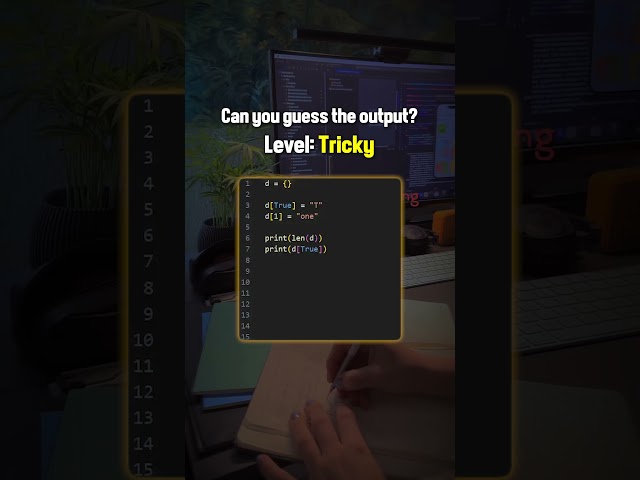How to Upload a File on a Flask Server – Step-by-Step Guide
Want to learn how to **upload files on a Flask server**? In this tutorial, we’ll walk you through the entire process of **handling file uploads in Flask**, one of the most popular Python web frameworks. Whether you’re building a simple web application or a full-fledged API, this guide will help you **set up file uploading functionality** quickly and efficiently.
### 🔹 **What You’ll Learn in This Video:**
✅ How to **set up a Flask server** for file uploads
✅ Understanding **HTML form** for uploading files
✅ Handling **multipart/form-data** requests in Flask
✅ Using **Flask’s request object** to retrieve uploaded files
✅ Saving uploaded files to a specific directory
✅ Setting up **file type restrictions** (e.g., only allowing images, PDFs, etc.)
✅ How to handle **multiple file uploads** in Flask
✅ Best practices for **file storage and security**
### 🔹 **Why Use Flask for File Uploads?**
Flask is a lightweight and powerful **Python web framework** that makes it easy to build web applications and APIs. **Uploading files in Flask** is simple and efficient, making it ideal for:
🔹 **Handling user-generated content** (images, PDFs, documents)
🔹 **Processing CSV, Excel, or JSON files** for data analysis
🔹 **Uploading profile pictures, resumes, or reports** in web apps
🔹 **Building APIs** that allow file uploads
### 🔹 **Requirements for This Tutorial:**
✔ **Basic knowledge of Python and
How to Upload a File on a Flask Server – Step-by-Step Guide
Want to learn how to **upload files on a Flask server**? In this tutorial, we’ll walk you through the entire process of **handling file uploads in Flask**, one of the most popular Python web frameworks. Whether you’re building a simple web application or a full-fledged API, this guide will help you **set up file uploading functionality** quickly and efficiently.
### 🔹 **What You’ll Learn in This Video:**
✅ How to **set up a Flask server** for file uploads
✅ Understanding **HTML form** for uploading files
✅ Handling **multipart/form-data** requests in Flask
✅ Using **Flask’s request object** to retrieve uploaded files
✅ Saving uploaded files to a specific directory
✅ Setting up **file type restrictions** (e.g., only allowing images, PDFs, etc.)
✅ How to handle **multiple file uploads** in Flask
✅ Best practices for **file storage and security**
### 🔹 **Why Use Flask for File Uploads?**
Flask is a lightweight and powerful **Python web framework** that makes it easy to build web applications and APIs. **Uploading files in Flask** is simple and efficient, making it ideal for:
🔹 **Handling user-generated content** (images, PDFs, documents)
🔹 **Processing CSV, Excel, or JSON files** for data analysis
🔹 **Uploading profile pictures, resumes, or reports** in web apps
🔹 **Building APIs** that allow file uploads
### 🔹 **Requirements for This Tutorial:**
✔ **Basic knowledge of Python and
|